Since we're spending so much time working from home, it's important that your workspace is comfortable so that you can feel your best and maintain productivity. The efficiency of your work environment, or ergonomics, plays a major role in how you get work done. In other words, create a workspace that meets your needs.
Do you have a dedicated workstation? Could it use a makeover? Desks, chairs, monitors, keyboards, and lighting all need to be assessed when creating a workspace, whether it's at the office or at home.
Review goDCgo's ergonomic tips below to help reduce discomfort in your everyday office.
Create a dedicated workspace
If you haven't already, be sure to identify a space with a desk or table where you can set-up your computer. Do not work while sitting on the bed or couch for long periods of time as this can lead to pain and work-related injuries.
- Chair - Choose a chair that supports your spinal curves. It's best to use one with low back support and a seated cushion. If using a handy kitchen or dining chair, you can try rolling up a towel or blanket to place in your low back area, or adjust with a throw pillow. Adjust the height of your chair so that your knees are about level with your hips and your feet lay flat on the floor. If needed, adjust the armrests so your arms can gently rest with your shoulders relaxed.
- Desk - Make sure you have room for your knees, thighs, and feet under your desk, especially if you want room to stretch. If your desk is too low and can't be adjusted, try placing sturdy boards or blocks under the desk legs. Should your desk be too high and can't be adjusted, you can raise your chair and use a footrest, if needed.
- Lighting - Find a space with as much natural lighting as possible because good lighting can improve performance. Use lamps where needed. To reduce glare, place your computer perpendicular to the windows. Keep in mind the monitor should be the brightest thing in the space!
- Keyboard and Mouse - Place your mouse within easy reach and on the same surface as your keyboard. While typing or using your mouse, keep your wrists straight, your hands at or below elbow level, and your elbows close to your body bent at about a 90-degree angle. Do not rest your wrists while typing. If needed, use a padded wrist rest that is the same height as your keyboard.
- Pro Tip: Occasionally move your mouse to the opposite side of your keyboard to alternate the hand you use for operating.
- Monitor - Place the monitor directly behind the keyboard, about an arm's length away. The top of the screen should be at or slightly below eye level to maintain a neutral neck posture. Use an external monitor or laptop stand, or place your laptop on a stable support surface so the screen height can be adjusted.
- Phone - If you frequently talk on the phone and type or write at the same time, place your phone on speaker or use a headset rather than cradling the phone between your head and neck.
Stay well while working
Your body is designed to move throughout the day! Sitting or standing for long periods can have adverse health risks so make sure you take breaks to move around.
- Breaks - Take movement breaks every half hour and change postures when starting to fatigue. The most current research for computer users recommends moving every 20-30 minutes by sitting for twenty, standing for eight, and moving for two. Try to find ways to stand and alternate job tasks for short periods of time. There's even a Stand Up! app that can send you friendly break reminders. Figure out what types of breaks work best for you whether it be stretching, walking, meditating, reading... the list is endless.
- Food and Drink - Keep your food in the kitchen so you can clearly differentiate your lunch time from office hours. Having two distinct spaces will allow for focused time to work and enjoyable time to eat. This also gives you at least one good reason to step away from your desk during the day!





.jpg)